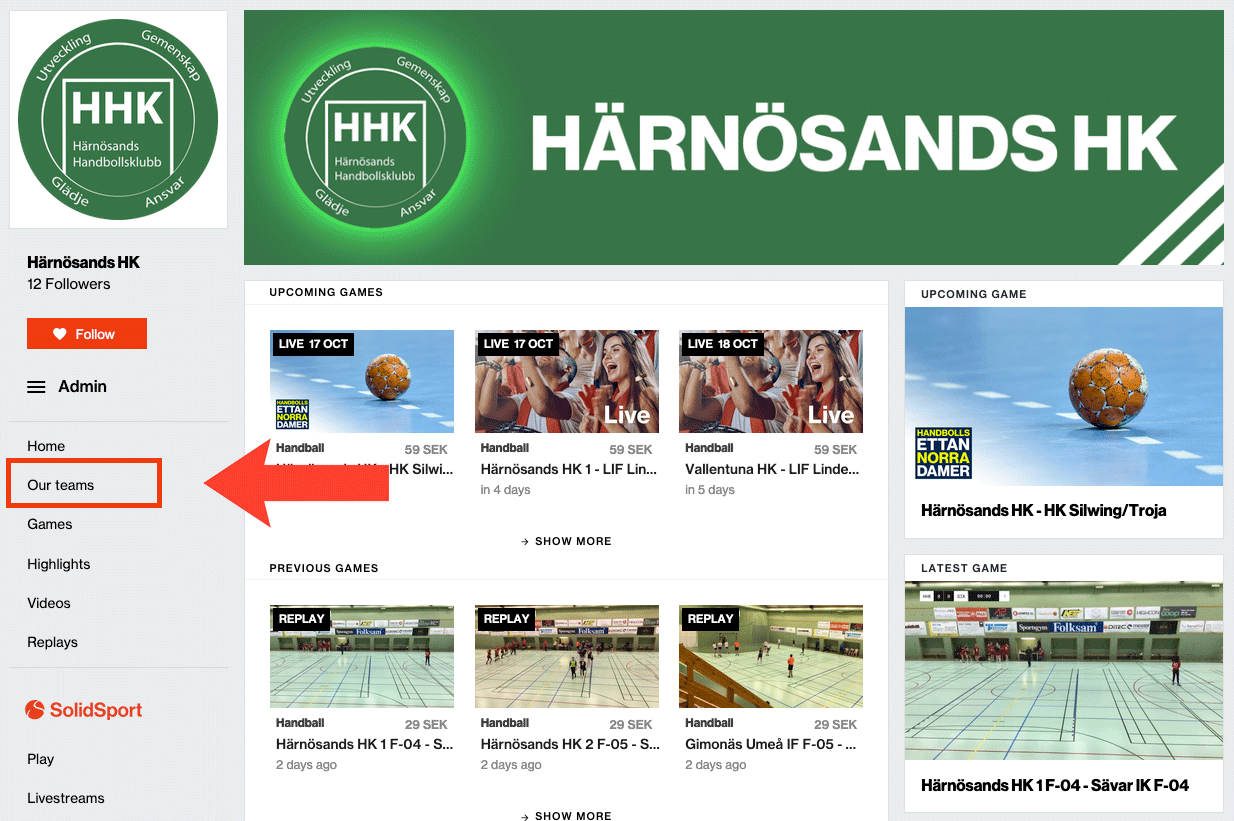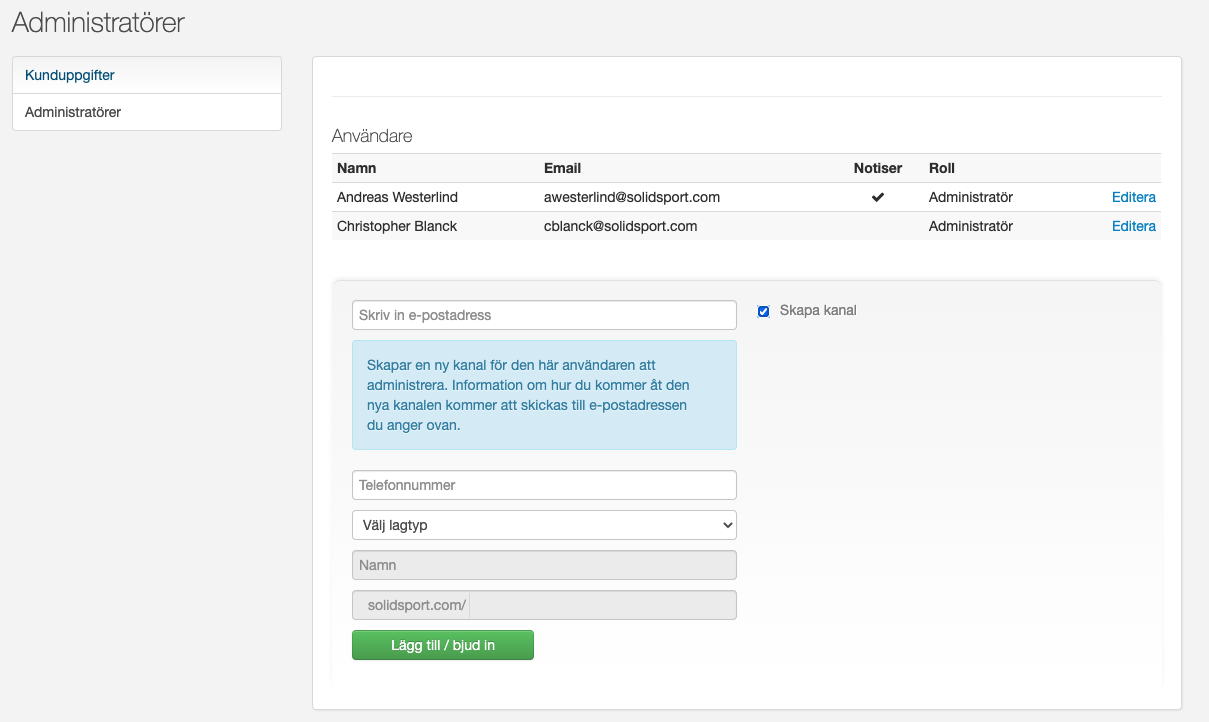Activate the entire club on Solidsport
Now Solidsport has launched a club solution that makes it possible to gather all team channels to one united club channel, in a simple way.
With a clear structure and connection between all channels, the club also has the opportunity to offer a club subscription. That includes all broadcasts and replays on the club channel and all connected team channels.
Implement ads in your broadcast
Now it’s also possible to activate Solidsport Premium for only 990 SEK/month. With Solidsport Premium, the club can offer sponsors great exposure through video ads that are displayed before each broadcast starts – on ALL team channels connected to the club channel. If you are interested in activating Solidsport Premium on your club channel, please contact sales@solidsport.com
This is how you get started with your club channel on Solidsport.
1. Activate a club channel
To get started with a club solution on Solidsport you first need to activate a club channel. It is to this channel all team channels will be connected and where all your live broadcasts and replays will be gathered. You can activate a club channel on the link below.
Activate an club channel on solidsport.com/join
2. Verify your club at Solidsport
In order for a club solution to be activated, you first need to make sure that the club is verified at Solidsport. If you have already had it verified, you can proceed to the next step. If your club is new on Solidsport, you need to contact sales@solidsport.com to get help with this.
When your club is verified, there will be a menu item called “our teams” on the club channel. See example below.
3. Create team channels
The next step is that each team in your club creates their team channel, which will then be automatically connected to the club channel. It is through these channels each team in your club will broadcast their games live.
Note! If you create the channels for the teams, you need to invite responsible persons as administrators to each team channel. You do this via > Admin-Settings- > Account Settings- > Administrators. Here you can also create team channels and invite the administrator directly, see examples below.
Team channels can also be activated by the each team on solidsport.com/join
Then it’s important that each team chooses the right club when the channel is created. The team channel will then be automatically connected to the club channel.
4. Create a club subscription
Once you have been helped to verify your club and the team channels are created it is time to activate a club subscription. You can do this yourself via > Admin-Butik- > Subscriptions to on club channel.
Then select the option “Monthly Supporter” and the subscription will automatically be filled in with a descriptive text about what is included in the subscription. Then you choose what the subscription will cost.
5. Invoicing for clubs
On the clb channel you can follow all transactions for the club subscription and also see on what channel the purchases have been made. Here you can also see through > Admin-Butik- > Invoicing the current amount you can invoice Solidsport for all sold club subscriptions.
In order to also invoice other revenue on the team channels, such as single purchases (pay-per-view), you also need to supplement the invoice with the current billing amount that you will find on the tab “team billing” on the club channel. It is also important that a ppv reference for each channel is included on the invoice (found under the tab “team billing”).
To clarify, this is how you invoice for the entire club and all team channels.
Create an invoice and split it as follows.
- Revenue for sold club subscriptions (Found via “Billing” on the club channel)
= Total amount - Revenue for team channel 1 (Found via “Team Billing” on the club channel)
= Total amount - Revenue for team channel 2 (Found via “Team Billing” on the club channel)
= Total amountGrand total: